







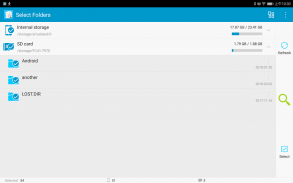
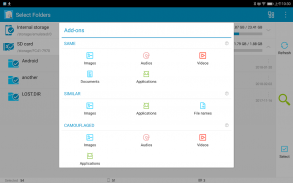
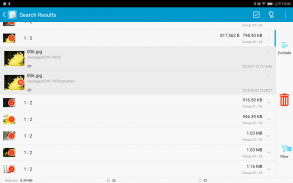
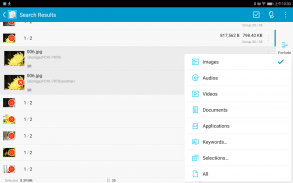
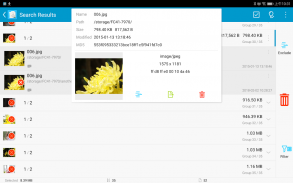
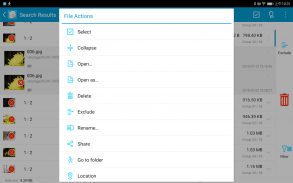
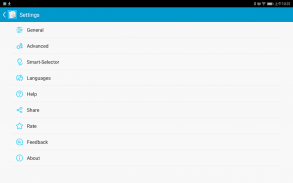
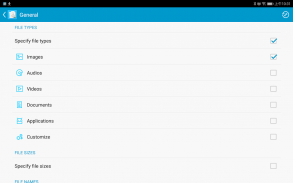



Search Duplicate File (SDF Pro)

Deskripsi Search Duplicate File (SDF Pro)
The duplicate files occupy a lot of storage space, slow down the file search speed and prevent you from downloading more music, photo, video or apps, it's difficult to distinguish them one by one.
With Search Duplicate File, an Android smart utility app, you can locate and remove these duplicate files easily and accurately! It can free up a lot of storage space on your Android device!
Features:
★ Major
● Support for selecting any directory.
● Support mount points, find the TRUE duplicates.
● Support smart-selector, distinguish original and duplicates accurately.
● Protect your important files via "Lock folders" (Paid version only).
● Delete cache/unnecessary files via "Flagged folders".
● Create file checksums.
★ Add-ons
● Super search, support wildcard characters "*" and "?".
● Similar images/app/file names.
● Camouflaged image/audio/video/app.
● Animated GIF/PNG/APNG/WEBP images.
How to:
https://www.youtube.com/playlist?list=PLHMkb52RM_BUMkp--c1SA1LKWi2foqDyn
Known Issues:
● Searching for large amount files may cause crash - OutOfMemoryError, to avoid this crash, please specify file size in Settings - General.
● Unable to delete files on Android 4.4 Kitkat external SD card because of Google's Policy.
● In Gallery|Media Player apps, media files still there, or all disappeared.
1. Delete hidden file /sdcard/.nomedia.
2. Clear Media Storage data. Settings - Apps - All - Media Storage - Clear data.
3. Reboot your device and wait for a while.
File duplikat menempati banyak ruang penyimpanan, memperlambat kecepatan pencarian file dan mencegah Anda mengunduh lebih banyak musik, foto, video atau aplikasi, sulit untuk membedakannya satu per satu.
Dengan Search Duplicate File, aplikasi utilitas pintar Android, Anda dapat menemukan dan menghapus file duplikat ini dengan mudah dan akurat! Ini dapat membebaskan banyak ruang penyimpanan di perangkat Android Anda!
Fitur:
★ Mayor
● Dukungan untuk memilih direktori apa pun.
● Mendukung titik pemasangan, temukan duplikat yang BENAR.
● Mendukung pemilih cerdas, membedakan yang asli dan duplikat secara akurat.
● Lindungi file penting Anda melalui "Kunci folder" (Hanya versi berbayar).
● Hapus cache / file yang tidak perlu melalui "Folder yang ditandai".
● Buat checksum file.
★ Pengaya
● Pencarian super, mendukung karakter wildcard "*" dan "?".
● Nama gambar / aplikasi / file serupa.
● Gambar / audio / video / aplikasi yang disamarkan.
● Gambar GIF / PNG / APNG / WEBP animasi.
Bagaimana cara:
https://www.youtube.com/playlist?list=PLHMkb52RM_BUMkp--c1SA1LKWi2foqDyn
Masalah Dikenal:
● Mencari file dalam jumlah besar dapat menyebabkan kerusakan - OutOfMemoryError, untuk menghindari kerusakan ini, harap tentukan ukuran file di Pengaturan - Umum.
● Tidak dapat menghapus file pada Android 4.4 Kitkat kartu SD eksternal karena Kebijakan Google.
● Dalam Galeri | aplikasi Pemutar Media, file media masih ada, atau semua menghilang.
1. Hapus file /sdcard/.nomedia yang disembunyikan.
2. Bersihkan data Penyimpanan Media. Pengaturan - Aplikasi - Semua - Penyimpanan Media - Hapus data.
3. Reboot perangkat Anda dan tunggu sebentar.



























